Designed to be simple and intuitive to use, yet comprehensive enough for project management needs.
It’s great for people tasked with managing moderate-sized projects.
And these projects don’t have to be specific in nature. The projects can be for any field of professional work or study.
Having said this, we’ve found that pm60 is particularly useful for two user groups:


These organizations often have to deliver projects for their own expansion, however, they may not have the in-house skills, resources or time to manage the projects.
Furthermore, these organizations often don’t have the money to:
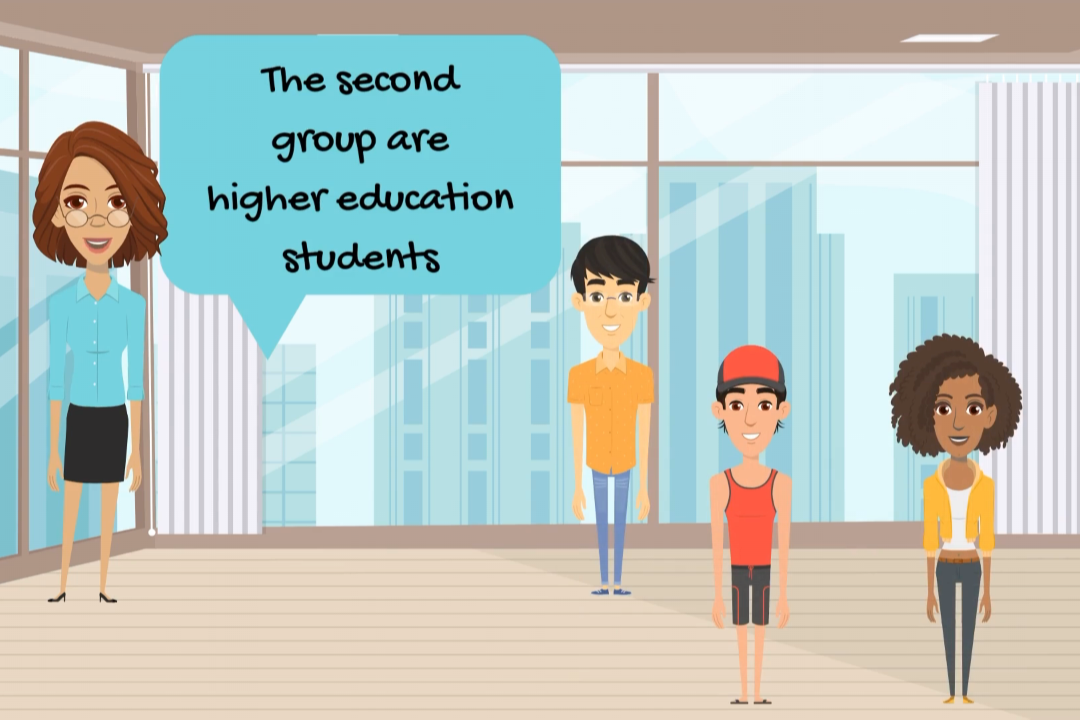
pm60 provides college and university students with a great opportunity to learn the fundamentals of project management... and gain some valuable, hands-on experience along the way.
Whether it’s a single student managing their study load, or a group of students working together on a class assignment, pm60 helps students deliver great work and,meet submission deadlines.
And the best thing is... pm60 is completely affordable on a student budget!
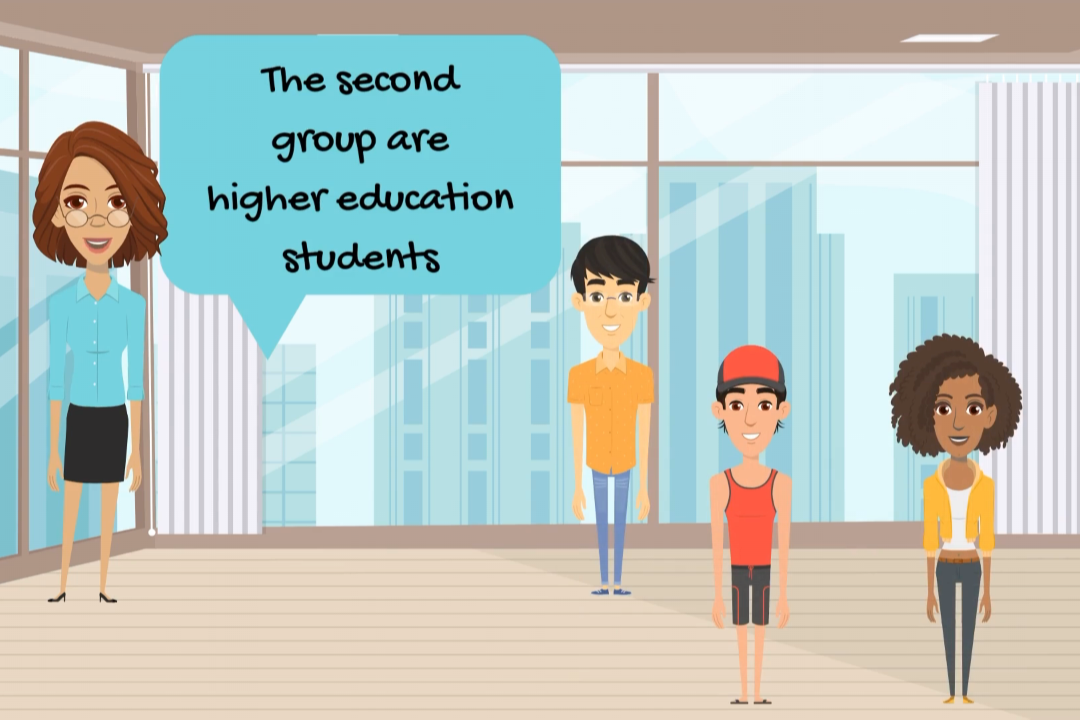


pm60 is a Windows desktop application, meaning that you use it with your Windows desktop computer or laptop.
To use it, all you need to have is Microsoft Excel (at oldest, the 2010 version) installed on your computer.
And best of all, you don’t even need to have any major experience with using Excel. That's how easy pm60 is to use!
When you open the pm60 application, it automatically opens Excel.
What you will notice straight away is that the Excel workbook has already been populated with custom-built worksheets.
These worksheets are in fact your pm60 project management tools.
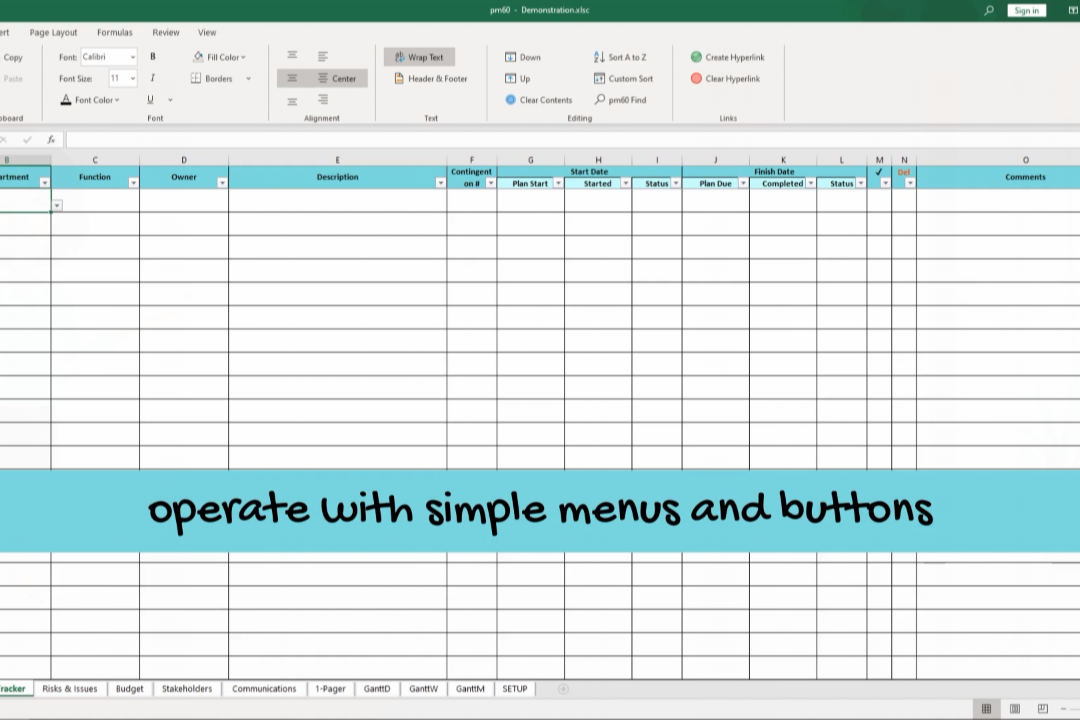
At pm60, we have tailored your workbook to operate with simple menus and buttons that allow you to use the project management tools easily, quickly and intuitively.
Just enter in your project data as you need to, follow any pop-up prompts... and away you go!
And if you really want to, you can also add in additional blank worksheets for your own personalised use - with access to many of Excel’s familiar standard features.
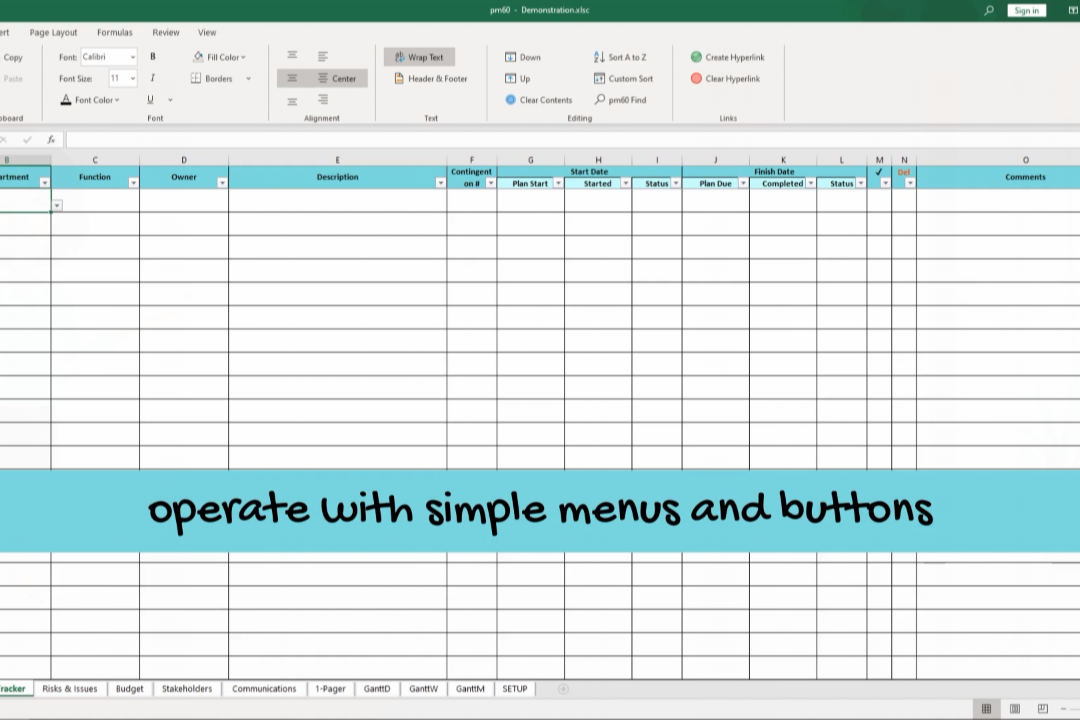


pm60 has been meticulously designed to prevent users from messing up their spreadsheets and ruining their hard work.
For example, you can’t just accidentally copy and paste a whole bunch of cells over another bunch of unrelated cells. pm60 will block you from doing so.
If there is a risk that the integrity of your data will be lost by a careless action, pm60 will intervene.
And with pm60’s many custom-built features, you’ll find that having accurate, timely and succinct project data at the tip of your fingers has never been easier.

pm60 teaches you how to keep your project data professional, detailed and logical.
As you watch our tutorial videos, and as you begin to use our tools, you will be provided with best-practice guidance.
As a simple example, pm60 blocks you from jumping blank rows down your worksheet - ensuring that your project data is kept together, easy to follow and not patchy.
We call this best-practice guidance: ‘get in the habit of’ - or githo - for short.
We are confident that you’ll find our githoes very useful and practical.
